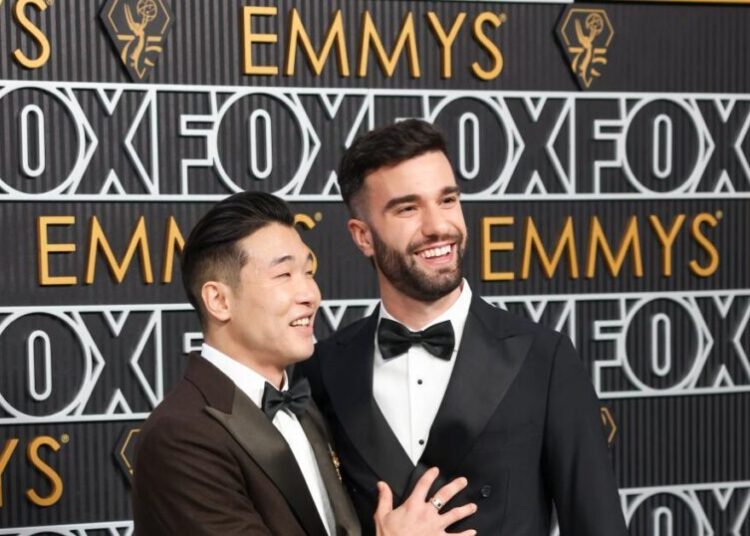QNED, ULED, QD-OLED or WOLED? Do you need HDMI 2.1, or is 2.0 enough?
I’ve been testing tech for years, and even I find TV jargon hard to keep up with. As television makers and retailers push big bargains in the run-up to the holidays, you might find yourself trying to make sense of all this alphabet soup, too.
Don’t stress. If you aren’t a full-blown home A/V nerd, here’s a holiday primer to help you understand what you’re looking at, and what you should keep in mind as you hunt for a worthy deal.
Deals versus duds
You’ll find low prices and big discounts everywhere you look, but not every deal is a good one. Keep these rules of thumb in the back of your head to help guide you triage your options.
You get what you pay for. No matter how big it is, a TV that goes for $200 can have some serious deficits compared to a model even marginally more expensive. Even if you’re focused on doorbuster deals, give yourself the leeway to spend just a little more if possible — the differences (which we’ll talk about later!) can be really worth it.
Stick to major brands. I’d have no qualms buying a TV from Samsung, LG, Sony, not to mention smaller brands like Hisense and TCL. Store-branded TVs like Insignia (Best Buy) and Onn (Walmart) can be fine, but with everyone pushing discounts, their value feels more limited now.
Check historical pricing. Some TVs on sale look like their prices have been slashed dramatically, but pricing tools like Camelcamelcamel for Amazon listings can reveal untold truths — like the fact that some doorbusters sell at those low prices for most of the year.
Placement is everything
Here’s a key question to ask yourself: Where is this TV going? That’ll help you figure the screen size and resolution that makes the most sense.
You probably won’t want to go any lower than 4K or UHD (ultra high definition) resolution for a living room TV, and in many homes, a screen that falls between 55 and 65 inches will be the sweet spot for size. Resist the urge to go even bigger — like 75 inches or above — unless you’ve got a lot of space.
A 1080p (or “full HD”) TV sits one notch down from 4K, and is plenty for a master bedroom or a guest room. In spaces like these, I’d argue a 40-inch TV is the ideal — if you need a TV in there at all. (Sleep experts have told me that, for the best night’s rest, beds should only really used for “sleep and sex,” not catching up on the news.)
Occasionally, you’ll see 720p resolution TVs go on sale for steep discounts; these can get the job done, and will do the trick in a kid’s room or a kitchen, but they’re a big step down from 1080p resolution and generally worth avoiding completely.
What about 8K? These screens pack four times as many pixels than a comparably sized 4K screen, but don’t even worry about it unless you’re a bleeding-edge enthusiast — in which case, you probably knew all this anyway.
Screen jargon, decoded
Sometimes, reading through a TV’s specs feels like sifting through alphabet soup. Let’s break things down, so you know what you’re looking at.
First, all the TVs you’ll find online or mounted on a wall at a big-box store fall into two general buckets:
LED. Named for their light source, the light-emitting diodes found either behind or to the side of their LCD screen panels. If you see a TV that’s purely labeled “LED,” it’s probably going to be pretty cheap. There are more premium twists on the LED TV formula, which we’ll get to.
OLED. Stands for “organic light-emitting diode,” not that anyone’s going to quiz you on it. OLED TVs are costlier, premium models best known for their phenomenal contrast. That’s because each pixel on the screen produces its own light; parts of the screen that display black are completely off. These TVs can be gorgeous, but they aren’t perfect.
First, they’re susceptible to “burn-in,” where ghostly afterimages persist on-screen. It tends to happen after watching TV channels with logos, chyrons, and other static images for a really long time, but modern models are better at mitigating this. Second, they’re often not as bright as LED TVs because of how they produce colors. Still, if I were kitting out my dream living room, OLED would be my choice.
But what about all those other acronyms?
In a nutshell, QLED, QNED, and ULED are terms used by different brands to refer to similar kinds of televisions. Like standard LED TVs, these models all have LCD screens, but they feature a layer of “quantum dots” — microcrystals that turn light from all those LEDs into red and blue light.
Most people won’t need to sweat those details; essentially, you’ll get punchier, more accurate colors than a typical LED TV, and usually not for much more money. OLED TVs still win on pure contrast and in dark environments, but some QLED, QNED, and ULED TVs can get pretty close, and they’re the safer choice for bright rooms.
If you’re buying an LED TV, you’ll also want to figure out how it’s lit.
In general, TVs with local dimming features — where some of the backlights can be turned on or off in tandem with what’s happening on the screen for better contrast — are easier on the eyes than TVs without. Keep your eyes peeled for the term “dimming zones,” and get a TV with as many as you can afford.
Other things to watch for
Now that you know what each of the major screen types can do for you, let’s unpack everything else you’ll want to pay attention to.
HDMI. Most TVs come with between 2 and 4 HDMI ports; you should make sure you have as many as possible, in case you ever buy a streaming box or another game console. You should also keep an eye out for what version of HDMI a TV supports: Avoid HDMI 1.4 unless you’re looking for a beater of a TV, and you can skip HDMI 2.1 unless you talk gaming or home audio pretty seriously.
HDR. Support for high-dynamic range content on a TV means that, with the right content, you’ll see bright objects and colorful scenes really pop on-screen. But not all HDR is created equal.
HDR10 is the baseline; every HDR TV and most streaming apps support it, and it applies one set of lighting and color rules to whatever you’re watching. It’s fine. Dolby Vision and HDR10+, however, are more sophisticated versions that adjust brightness and color scene-by-scene, so good TVs can squeeze out more detail and punch.
The stand: Unless you plan to stick it on your wall, your new TV is going to be sitting on something, so make sure it’s big enough. Most newer TVs have feet near the edges of the screen, not in the center, and I’ve definitely found myself scrambling for aftermarket stands when my media console wasn’t wide enough.
The post Four big things to know if you’re going to buy a TV this weekend appeared first on Washington Post.