After years of asking, Switch 2 players are finally being given an app similar to PSN on PS5. The new software allows them to browse the Nintendo Store digitally, purchase games, and even track playtimes of previous games going back to the 3DS era.
Nintendo Store App Launches for Switch 2 on iOS and Android
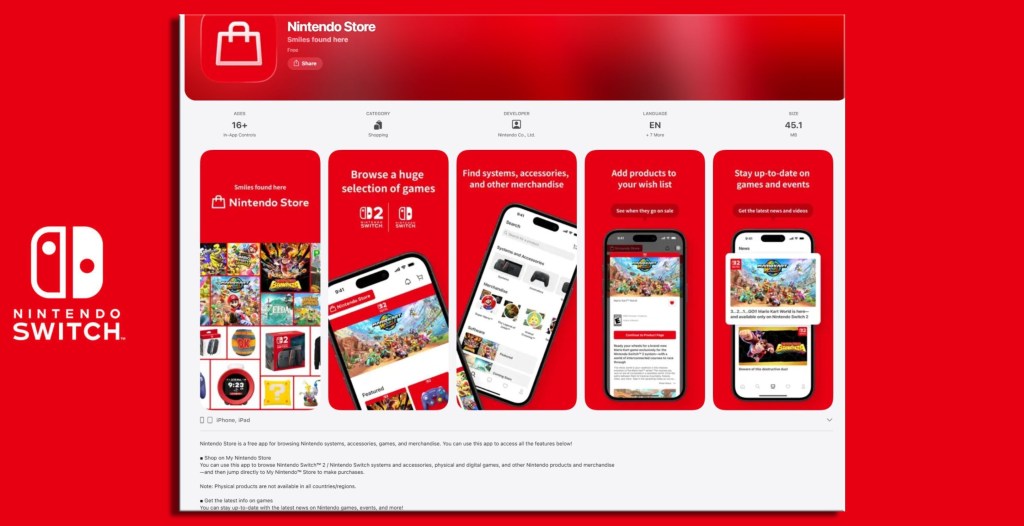
Nintendo has silently pushed out the Nintendo Store app on iOS and Android this morning. The new software is essentially PSN for PS5 and allows Switch 2 owners to browse the eShop from their mobile devices or PC. If you already had ‘My Nintendo’ previously installed, the new ‘Nintendo Store’ app will replace it once you update it through the platform you use it on.
According to dataminer OatmealDome, the new Nintendo Store app has a lot of features that players have been requesting for years. “You can browse the My Nintendo Store (including eShop), get notifications for sales, manage your wishlist, and see game news.” So, like the PSN app, you can actually purchase games digitally. Although, unlike the PS5, it won’t automatically install on your Switch 2.
Nintendo Store App Adds New “Play History” Tracker
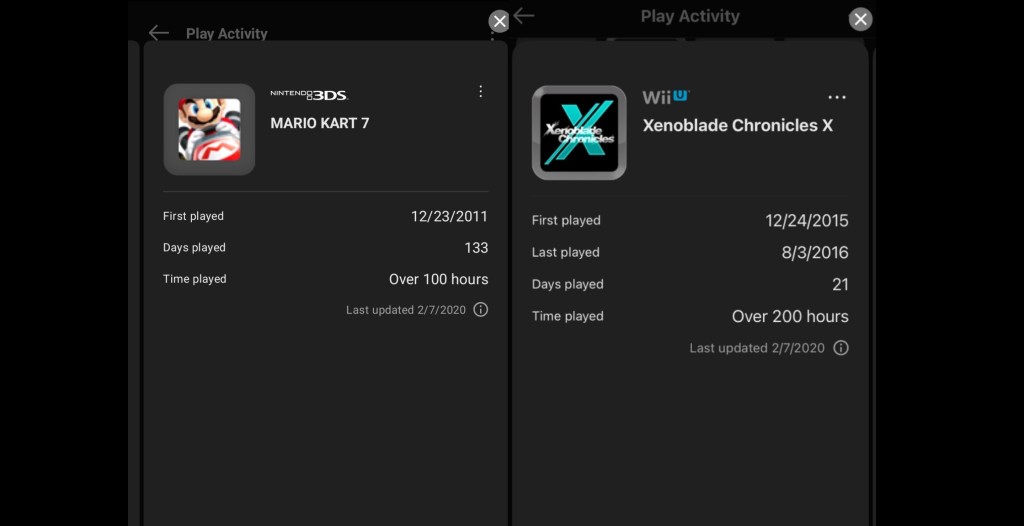
Unfortunately, you will still need to open the eShop on your Switch 2 to manually download the game to your console. But hey, baby steps, right? However, the killer feature of the app is by far the new ‘Play History’ tracker.
You can now see every game you’ve ever played on Nintendo consoles, going back to the Wii U and 3DS era. However, I should point out that it currently only goes back to games played after February 2020. So there are some limits to it.
How to View Your 3DS and Wii U Play History in the Nintendo Store App
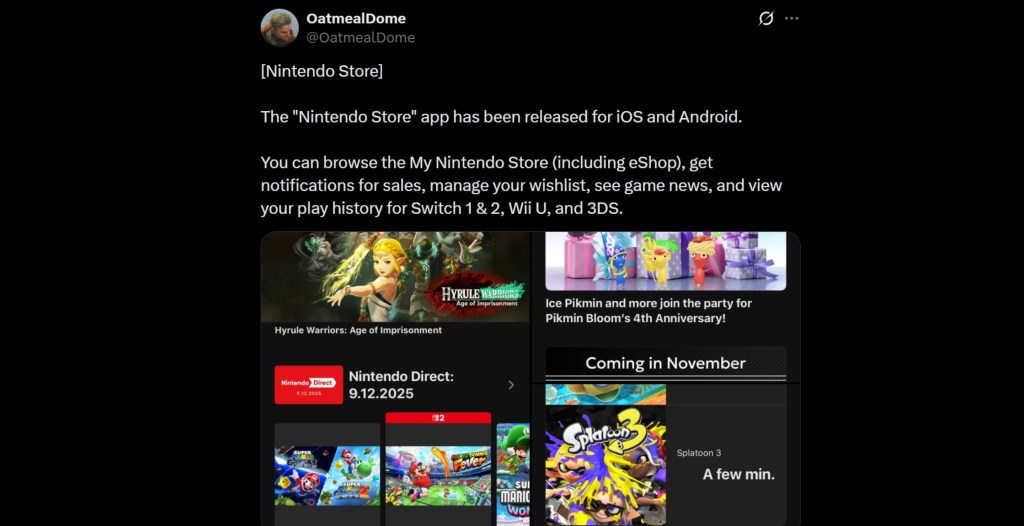
If you aren’t seeing your 3DS and Wii U play history, you aren’t alone! Some Switch 2 owners will actually need to combine their previous accounts if they want to see their Play History stats for the 3DS and Wii U. I know it’s a bit confusing!
Below are the steps you need to take to see your 3DS and Wii U Play History:
- Step 1: Go to Nintendo’s Account website here.
- Step 2: Click the User Information tab.
- Step 3: Find the Linked Apps and Services tab, then press “Edit” next to it.
- Step 4: Finally, link the Nintendo Network ID you want to add to your Switch 2 account.
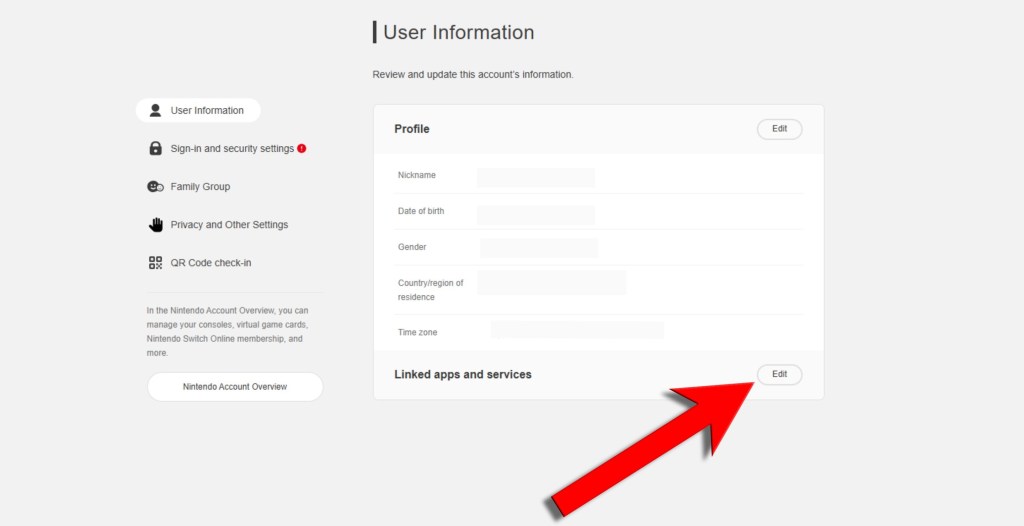
Once you add the Nintendo Network ID that was tied to your 3DS and Wii U account, your Play History will start appearing on the Nintendo Store app. Unfortunately, if you can’t remember your old account, you’re kind of out of luck. You’ll need to find your old 3DS or Wii U console and boot it up to see what username was tied to it.
I love my Switch 2, but the transition from the 3DS to the Switch era was a bit of a mess in terms of user accounts. However, once you have everything set up, the My Nintendo Store app is a pretty great competitor to PSN. The only thing missing is the ability to directly purchase games from the app itself and have them automatically download to your Switch 2 console.
The post Switch 2 Finally Gets a PSN-Style App With Nintendo Store Integration appeared first on VICE.




