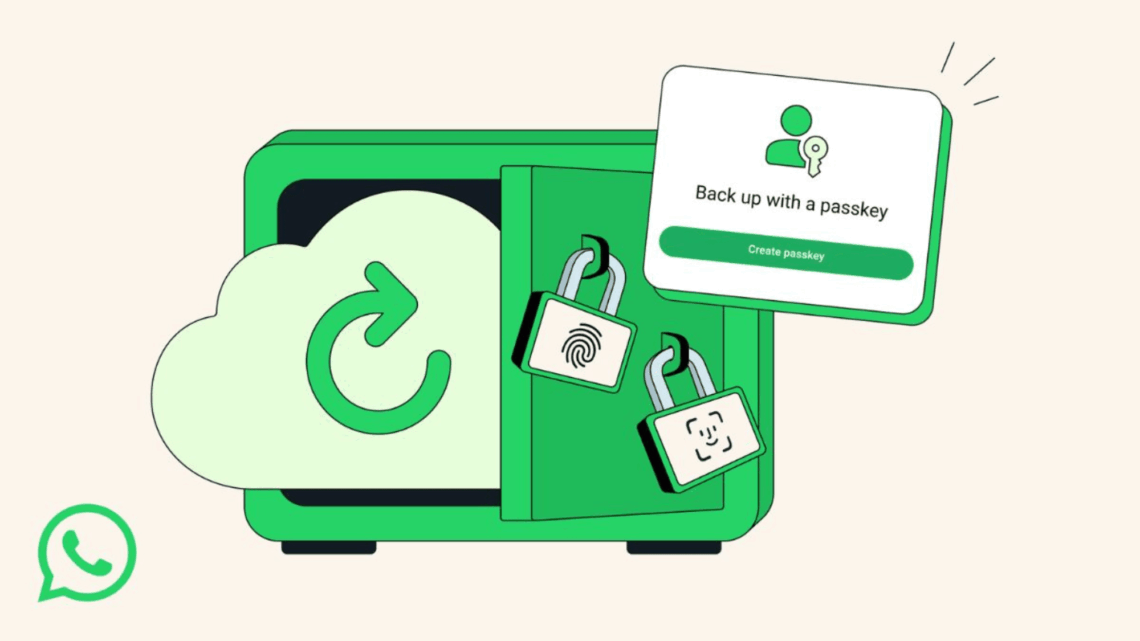Losing my WhatsApp chat histories would suck. It’d have no discernible impact on my day-to-day life going forward, but I look at my WhatsApp group chat histories as a sort of time capsule. It’s how my groups of friends organize themselves.
When I want to look back upon what we were up to in February 2020 or Christmas 2023 or whatever, I’ll sometimes scroll way back in time to see. You’d better believe I have automatic backups enabled on my phone’s WhatsApp settings.
Meta (owner of WhatsApp) just made it easier to encrypt entire WhatsApp backups with an update last week that’s already gradually rolling out. You should take advantage and turn it on.
the new, password-less method
“Passkeys will allow you to use your fingerprint, face, or screen lock code to end-to-end encrypt your chat backups, so you no longer have to memorize a password or a 64-digit encryption key,” wrote Meta in an October 30, 2025 announcement.
“You’ll be able to keep your WhatsApp chat backups safe, accessible, and private with just a tap or a glance.”
End-to-end encryption means that after data leaves your phone, it’s scrambled into an unintelligible mess that can only be decrypted, made back into sensible data, and read when it lands on the intended recipient’s server—in this case, WhatsApp’s servers that store chat backups.
“We’re rolling this feature out gradually over the coming weeks and months,” Meta said on the feature’s launch day, October 30, 2025. If you’ve gotten the feature already, then you can turn it on by going into your WhatsApp app’s settings menu. Select “chats,” click “chat backup,” and then “end-to-end encryption backup.”
If you don’t see it yet, then just give it some time and check back again later. If you’re looking for more ways to increase your digital privacy and security, check out my guides to the best password managers and best VPNs.
The post Go Encrypt Your WhatsApp Backups. It Just Got Easier. appeared first on VICE.