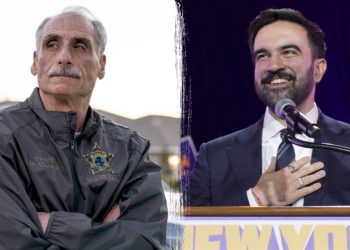Q: What causes the blue screen errors that freezes everything on my Windows computer?
A: The Blue Screen of Death—often shortened to BSOD—is Windows’ way of saying something went wrong at a system level, and it had to stop everything to avoid bigger problems. The stark screen is made to look dramatic to ensure that the underlying issue is addressed.
Here are some of the more common causes:
Faulty or Outdated Drivers
Think of drivers as the middlemen between your computer’s hardware and Windows. When they don’t work correctly—maybe after a recent update or hardware change—Windows can crash to prevent damage. Graphics cards, printers, and external storage devices are frequent troublemakers in this category.
Hardware Problems
If your memory (RAM), hard drive, or even the motherboard starts to fail, the system may crash unexpectedly. These types of failures can be sporadic or frequent, depending on how far gone the component is. RAM errors are a particularly common BSOD trigger.
Overheating
If your computer runs too hot—whether due to dust buildup, poor ventilation, or a failing fan—it may blue-screen as a protective measure. Laptops are especially prone to this if they’re used on soft surfaces like beds or couches that block airflow.
Corrupt System Files
Vital Windows files can sometimes get corrupted by improper shutdowns, power surges, or software bugs. If something the system needs is missing or broken, it may trigger a BSOD as soon as it tries to use it.
Software Conflicts
Incompatible programs—especially ones that dig deep into the system – like antivirus or disk utility tools – can cause instability. If you’ve recently installed new software and then started seeing BSODs, that’s a clue worth following.
Windows Updates Gone Wrong
While updates are generally a good thing, occasionally a bad patch slips through the cracks. If a BSOD starts appearing right after a system update, it could be related to a bug in the update itself or a conflict with existing drivers.
Viruses or Malware
Malicious software can do more than steal data, it can also damage system files or interfere with how Windows functions, leading to a crash. Performing a full virus scan is essential if you suspect this is the case.
BIOS or Firmware Issues
The BIOS is what boots your computer before Windows even starts. If it’s outdated or incompatible with newer hardware or updates, it could create instability. While it’s not something most users usually mess with, it can be a hidden source of BSODs.
Bad External Devices
Even something as innocent as a USB stick or external hard drive can cause a BSOD if it’s defective or not properly recognized by Windows. If you plug something in and get the BSOD, try removing it and restarting.
The Blue Screen of Death is one of the most challenging issues to solve, especially if it appears intermittently.
There are so many potential causes that it requires a methodical approach to fix with a technical understanding of what the error codes, such as CRITICAL_PROCESS_DIED or MEMORY_MANAGEMENT are generally pointing to as the cause.
Unless you’re comfortable ‘under the hood’ of Windows, resolving it properly will likely require the assistance of a seasoned technical person.
The post What causes ‘blue screen’ errors on Windows computers? appeared first on KTAR.