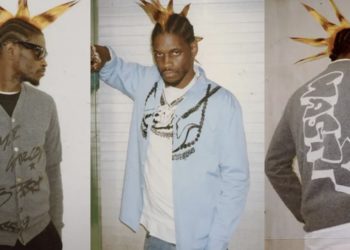‘Absolute animal’: Man, 70, who allegedly forced teen into sex slave contract charged with trying to hire hit man to kill her
A Florida man already accused of forcing a teen girl into signing a “sex slave” contract now faces additional charges...
Trump is his own worst enemy in delivering the economy that Americans voted for
Anna Moneymaker/Getty ImagesPresident Donald Trump won the White House on the promise of an economic boom shortly after taking office.So...
US still pushing to scrap UK’s tech tax
White House trade adviser Peter Navarro said Thursday that the Trump administration is still pressing the United Kingdom to lift...
The new face of professional networking isn’t human
This is "Boardy," an AI chatbot that people can talk to over the phone to find new professional connections.BoardyCan AI...
Germany’s socialist Left Party is flying high
For months, the socialist has been rubbing its eyes in amazement: It won an unexpected 8.8% in the , almost...
North Korea says leader Kim supervised missile tests simulating nuclear strikes against rivals
North Korean leader Kim Jong Un supervised tests of short-range ballistic missile systems that simulated nuclear counterstrikes against U.S. and...
You’re in for a reality check if you want to job-hop right now
If you have a job, even one you don't love, it might be worth sticking it out rather than taking...
Luxury real estate moguls Alexander brothers hit with new allegations in sex trafficking case
Federal prosecutors have filed a superseding indictment against the Alexander brothers, three luxury Miami businessmen previously arrested in December for...
The Vatican’s messy finances: Will Pope Leo XIV be able to clean up?
In the days leading up to the papal conclave, which concluded on Thursday with the election of Robert Francis Prevost,...
Pete Hegseth says West Point professor who resigned over Trump admin education overhaul ‘will not be missed’
Join Fox News for access to this content You have reached your maximum number of articles. Log in or create...