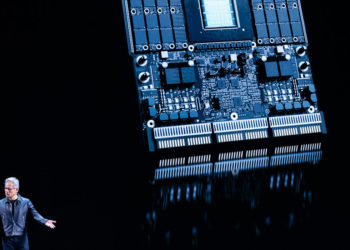So it happened. You’ve lost your Android phone, and it’s roaming around out there alone in the world. Whether it walked off in the pocket of some jerk thief or you don’t remember whether you left it in that bar or on the back seat of that Uber, you’ve got to do something.
You can’t just leave it unsecured. As soon as you can, take a few steps to lock down your phone to keep your photos, contacts, and sensitive information out of any randos’ hands, and then you can set about finding it.

How To Find a Lost Android Phone: The First Steps to Take
Google, which owns the Android operating system, has a detailed explainer on how to locate your device using the Find Hub app. That’s Android’s analog to Apple’s Find My app, which shows you the real-time location of your devices. This is what you’ll use to see where your lost or stolen phone went.
You can log in through another Android device you own. If you don’t have one handy or if your lost phone is your only Android phone, you can log in through any browser, even a phone borrowed from a friend or a library’s computer, at https://www.google.com/android/find/.
Mark the device as lost. That’ll lock your phone with a password or PIN of your choosing, adding another layer of protection to keep it from anyone who took it or found it. You can even set a message on your lock screen; stick a phone number on there and a request for them to call you to return it.
Don’t remember setting up the Find Hub app when you got your phone? Relax. It’s automatically turned on, so unless you turned it off at some point, your lost phone has Find Hub enabled.
“By default, your Android device stores encrypted recent locations with Google and participates in the Find Hub network, a crowdsourced network of Android devices that uses end-to-end encrypted location information to help Android users find their lost devices,” says Google.
Once you locate your phone, take care when retrieving it. Call the cops if you think a thief took it or if its location shows it at someone’s home. You never know what kind of loony is there or how dangerous they are.
The post How To Find a Lost Android Phone: A Helpful Guide appeared first on VICE.