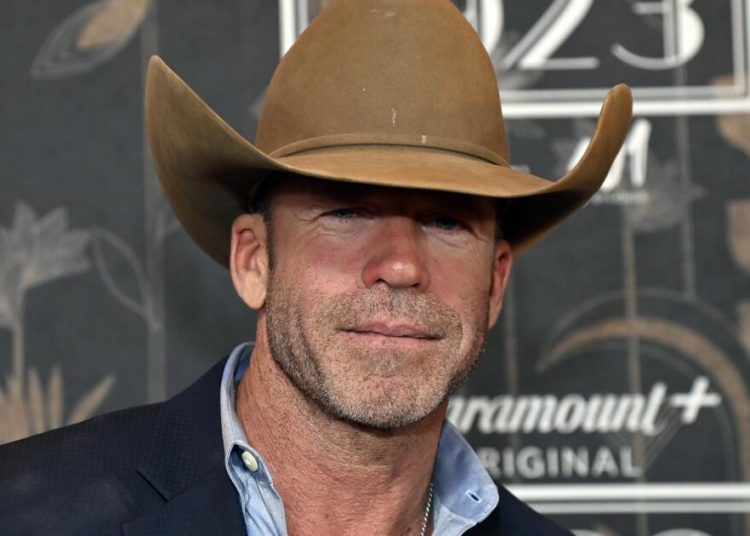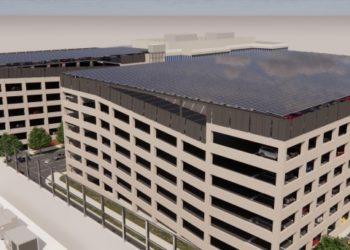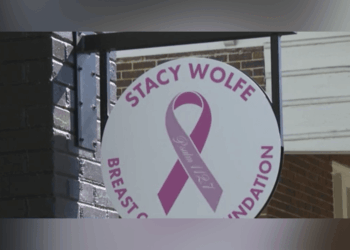Pokémon Legends Z-A players have discovered a glitch that breaks Shiny Pokémon in the RPG. The new exploit allows them to clone their rare Shinies in PLZA without any restrictions—and it’s really easy to do!
Pokémon Legends Z-A Shiny Pokémon Duplication Glitch Explained

Pokémon Legends Z-A has now been out for a week, and it’s already being crowned the easiest game to catch Shiny Pokémon in. While unlocking the Shiny Charm is brutally difficult, PLZA’s Shiny hunting method is as simple as fast-traveling to a location repeatedly until the rare Pokémon show up. However, eagle-eyed players have just discovered a new glitch that completely breaks the feature altogether.
In Pokémon Legends Z-A, you can clone Shiny Pokémon by using the game’s wild spawn system. The way it works is that every Pokémon in Lumiose City has a predetermined range for how far they can move from their original spawn point. Players are abusing this system by drawing aggro from the Shiny Pokémon and then moving them outside of their spawn zone path.

After moving the Pokémon far enough away and saving their game, they are then able to force the game to spawn a new duplicate Shiny in its original location. If this sounds complicated, it’s not. In fact, I’ve tested it myself, and it literally takes 30 seconds to pull off. The trickiest part is getting a Shiny Pokémon to spawn into the map in the first place. But once you find one, you can easily clone it with the method which we’ll break down below.
How to Clone Shiny Pokémon in Pokémon Legends Z-A

Before we dive into this, there are some Pokémon who are timid in nature. This means they will run away if you approach them. So this method won’t work on some Pokémon. It goes without saying, but always manually save your game the second you see a Shiny. That way, if it does run away, you can instantly reload your game and it will still be there.
Here are the steps on how to clone Shiny Pokémon in Pokémon Legends Z-A:
- Step 1: Look for a Shiny Pokémon to spawn in. Once you find one, pause your game and place a map marker on top of where the Shiny is standing.
- Step 2: Draw aggro from the Pokémon and get it to follow you. Slowly walk backward and get the Shiny Pokémon to travel about 50 meters from its original spawn point.
- Step 3: Eventually, the Shiny Pokémon will stop and start to return to its original location. Immediately pause your game and manually save.
- Step 4: Close your game and then load your save file. The Shiny Pokémon will now still be in the last spot you had it. Draw aggro again and continue to have it follow you until you are 80 meters from its original spawn point.
- Step 5: Manually save and close your game one last time. However, this time when you load in, catch the Shiny Pokémon.
- Step 6: Finally, return to the original spawn point and you’ll now see a new Shiny Pokémon has now spawned in. Catch it to get a duplicate of the rare Pokémon.
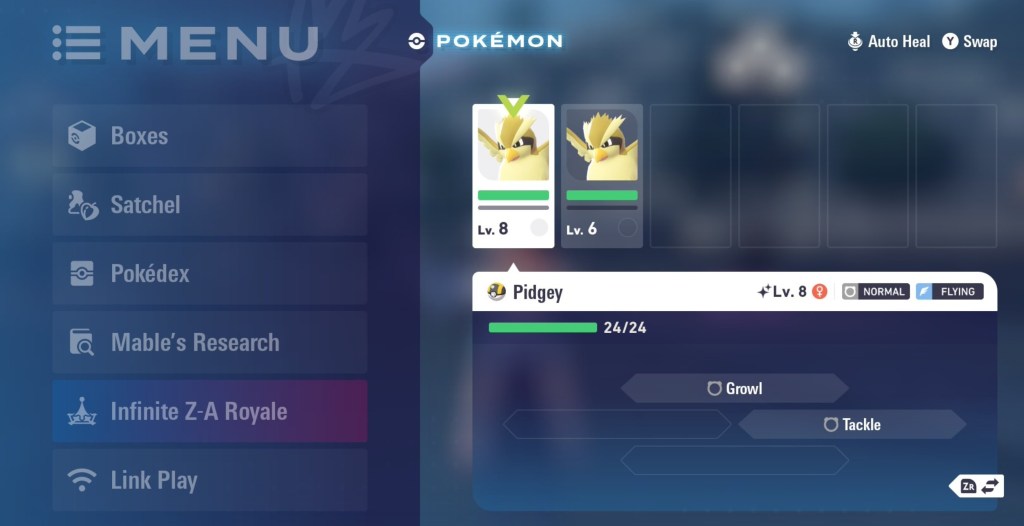
If you’re wondering whether you can re-roll your Shinies—you can’t. Once a Shiny Pokémon is spawned, its stats and IVs are already predetermined. So once you clone it, the second Pokémon will be the exact same version (it even has the same level).
It’s literally a 1:1 duplicate. Still, this is a pretty useful exploit as it allows you to have extra Shiny Pokémon to give to a friend or loved one. It’s also perfect for trading. Oddly, the clone glitch doesn’t work for non-shinies. But that also kind of makes sense, since in PLZA Shiny Pokémon no longer de-spawn once they show up in your game.
The post How to Clone Shiny Pokémon Using This Pokémon Legends Z-A Glitch appeared first on VICE.