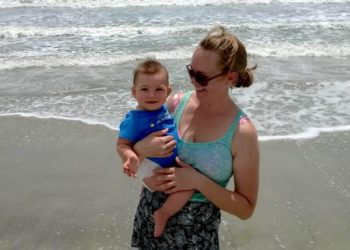Writing is a trade that doesn’t require many tools at all. One of the greatest decisions in my writing when it came to putting together longer works, though, was my move from a word-processor app to the writing-specific app, Ulysses.
But most of my friends are writers, too, and I see Scrivener on their screens almost as often as I hear Scrivener referenced by curious writers. I used Scrivener for a time, too, and while I ended up with Ulysses, it’s another great writing app.
It comes down to what you value most in a writing app: clean simplicity or thick and thorough customization. One thing’s for certain, though: Both beat the absolute hell out of a plain, old word processor. After having used these two apps, I’ll never go back to a word processor for writing long works.
Ulysses (opens in a new window)
Available at Ulysses
Buy Now (opens in a new window)
two great apps
Scrivener has features to help organize your sprawling thoughts, such as the “corkboard,” outline tools, separate areas for research and character backstories, and all sorts of formatting tools on a crowded toolbar.
Ulysses gets away from all that. It’s stripped down and removes most of this structure. What you get in return is the freedom to organize the sidebar how you like. Want to make each chapter in your book a sidebar tab, and then sub-tabs nested in each one for scraps of pages? You can do that.
I’ve used it to create areas for outlines, character backstories, and scrap sheets of writing I like but just don’t have a home for yet. Ulysses is more of a sandbox, and Scrivener is more of an Erector Set.
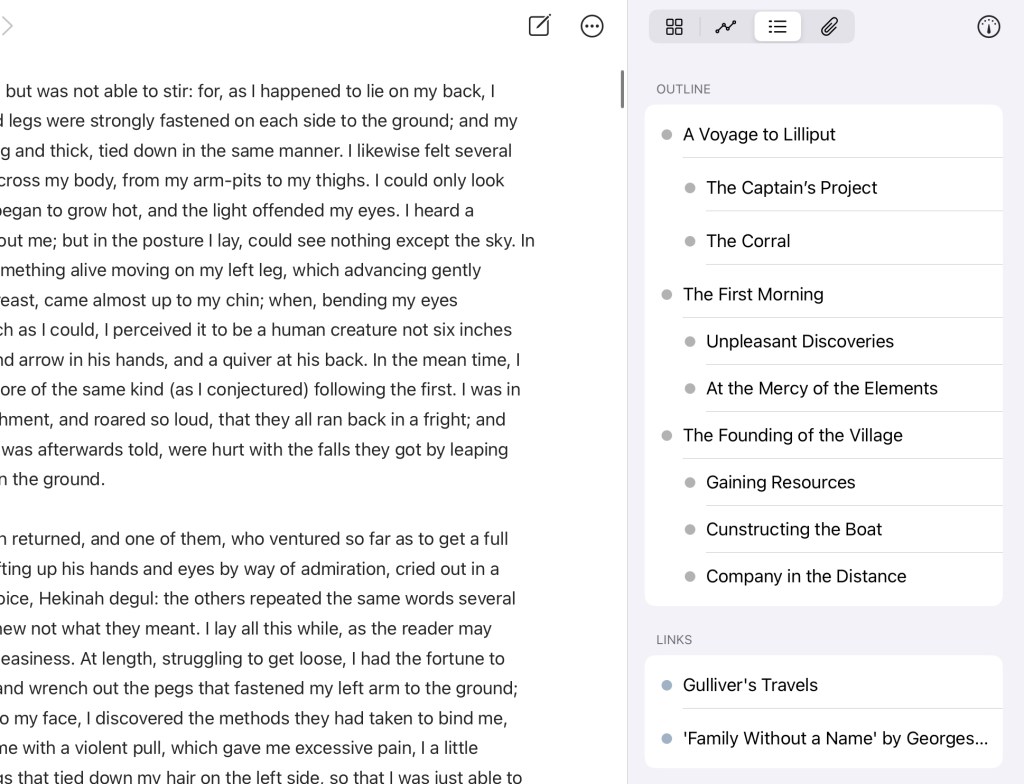
Apple owners get the luxury of choice. Both apps are available for Macs. If you own a Windows PC, your decision is already made for you: Scrivener.
Ulysses doesn’t make a Windows app. It’s exclusive to the Apple platforms of macOS, iOS, and iPadOS, for the Mac, iPhone, and iPad, respectively.
Scrivener is more platform-agnostic. There are desktop versions available for Windows and macOS, as well as a mobile app for iOS. Yeah, you noticed the omission there, too? Hopeful Android users might have crossed their fingers that Scrivener would have an app for them, like they do for Windows, but no luck there.
It’s a sucky omission. After all, it’s awfully handy to be able to switch off between the phone app and the desktop app to make edits while you’re stuck in traffic, in the waiting room at the dentist, or pretending to work at your cubicle.
While I rarely do full-scale editing or any significant amount of writing on the Ulysses iOS app, I do make tweaks here and there when I’m trying to kill time and am away from my MacBook.
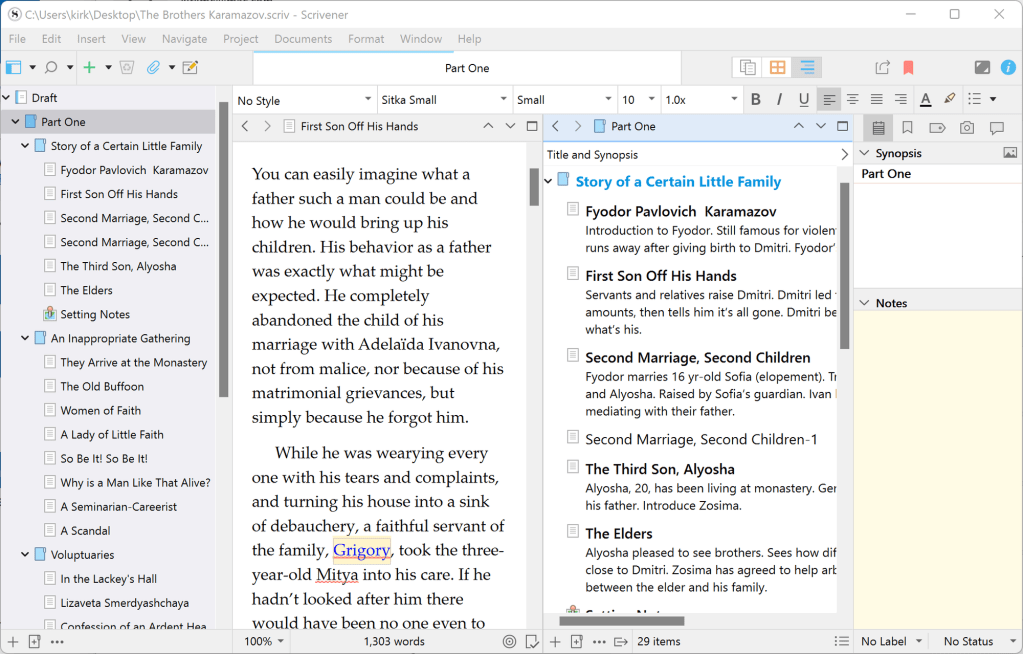
Because drafts, notes, and all else are stored in the cloud—iCloud, in Ulysses’ case, and iCloud, OneDrive, and Dropbox, in Scrivener’s case—you can access them anywhere without having to mess with cables and physical transfers.
Price, too, becomes a larger issue after the second year of ownership. Scrivener costs $60 for a one-time purchase, and then it’s yours. Ulysses costs $40 per year. Despite that, you can read my Ulysses review to see why I chose it over Scrivener. Both have free trials: 14 days for Ulysses and 30 days for Scrivener. You may as well give them a try.
Whichever you choose, you’ll be upgrading majorly over the old-fashioned way of writing long works, where you never seem to stop scrolling just to find in the document where you want to be.
That, I don’t miss at all.
Literature & Latte
Scrivener (opens in a new window)
Available at Literature & Latte
Buy Now (opens in a new window)
The post Ulysses vs. Scrivener: The Ultimate Writing App appeared first on VICE.