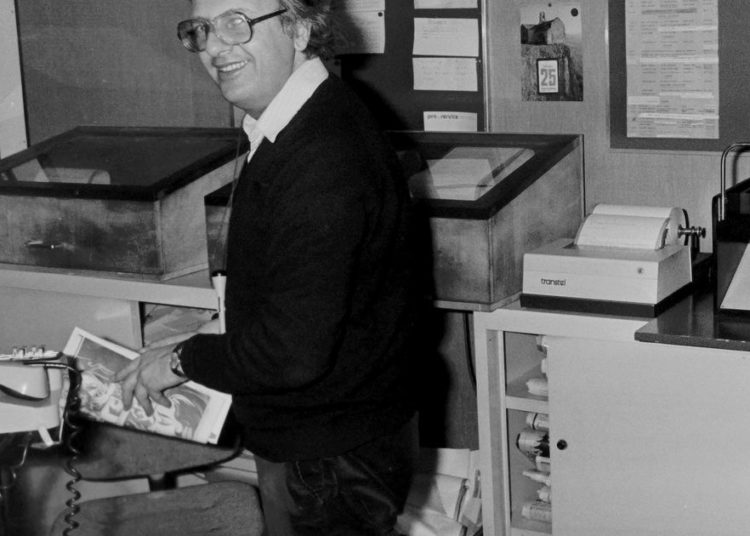Joan Cros/NurPhoto/Getty Images
Researchers just uncovered a massive trove of 16 billion stolen and leaked login credentials, potentially exposing accounts on platforms like Apple, Gmail, and Facebook to cybercriminals.
That’s the bad news.
The good news? Google offers a free dark web report that scans for compromised data — and now might be a good time to check it.
The feature helps you track whether your personal details, such as your name, address, phone number, and email, have been leaked in online data breaches.
The report used to require a Google One membership, but it’s been offered for free as of last July. The tool is available in “Results about you,” which is a feature that lets users find and remove results that contain their personal information, like home address, phone number, or email address.
Google launched the “Results about you” tool in 2022 to facilitate users’ requests to remove their information. Since then, Google has updated the tool so that users are alerted when their personal contact information is found in Google search results.
To check Google’s dark web report:
- Navigate to Google’s “Results about you” page
- Click “Get Started”
- Type in your full name, address, phone number, and email. If you have multiple associated responses, you can try up to three versions for each. (Google says on the page that the contact information you insert is not shared or used to personalize your Google experience.)
- Once you plug in your information, set your notification settings to receive alerts over email or through the Google app. Then a screen will pop up saying it’s “checking for any search results that match your name and contact info.”
New results will appear within “Results to review,” where users can request removal for results that include their personal information. You can also request to remove results when you use Search by selecting the menu icon next to a result with your contact information and clicking “Remove result.”
Google reviews all requests to ensure they meet the removal requirements, which includes checking the information and webpage to ensure they aren’t owned by a government or educational institution.
You can also set up email notifications to alert you when new results with your contact info show up on the web.
The move was another effort from Google to enhance consumers’ data and privacy protections. Google also developed its Privacy Sandbox, a collection of technologies intended to protect consumers while still helping companies advertise.
The move to expand access to Google’s dark web report came about a month after a leaked copy of an internal Google database revealed thousands of privacy-related incidents and concerns from 2013 to 2018.
The post How to use Google’s free dark web report to see if your personal info was exposed in a data breach appeared first on Business Insider.