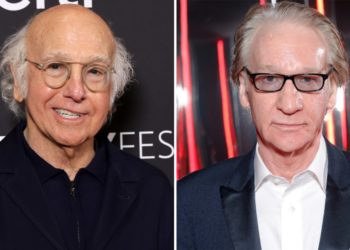38 years after its creation, Adobe’s Photoshop remains one of the most successful and widely used software products to this day — with reportedly more than 90% of the world’s creative pros using the image editing and design tool.
Now the company has introduced Photoshop on iPhone for free today — the first time Photoshop is getting a dedicated mobile app outside of its Elements stripped-down version launched back in late 2022.
The app is available worldwide starting today, with an Android version expected later this year. Alongside the mobile launch, Adobe is offering a new Photoshop Mobile and Web plan that enables seamless editing across devices.
Pricing options include a limited free version of the app — with full on-device editing tools but no cross platform support — and a premium upgrade available for $7.99 per month or $69.99 annually. Current Photoshop or Adobe Creative Cloud subscribers can access the mobile version at no extra cost as part of their existing plans.
The mobile app includes essential Photoshop tools such as layering, masking, Tap Select, and Spot Healing Brush.
Users can also access Firefly-powered generative AI features like Generative Fill and Generative Expand. Designed specifically for mobile devices, the app allows both experienced professionals and newcomers to create high-quality visuals directly from their phones.
Ashley Still, senior vice president of digital media at Adobe, said the company is excited to bring Photoshop to mobile, making its design capabilities more accessible and intuitive. She emphasized that the app empowers creators to produce visually stunning content from anywhere.
New features and key capabilities
• Core Photoshop Tools: Layering, masking, and blending tools tailored for mobile workflows.
• Generative AI Tools: Firefly-powered Generative Fill and Generative Expand for quickly adding and editing image elements.
• Tap Select Tool: Intuitive touch-based selection for removing, recoloring, or replacing parts of an image.
• Spot Healing Brush: Quick removal of unwanted elements and distractions from photos.
• Object Select: Precise selection of people and objects with enhanced accuracy.
• Direct Integration: Seamless workflows with Adobe Express, Adobe Fresco, and Adobe Lightroom.
• Access to Adobe Stock: A library of free assets for creating unique visuals.
• Advanced Editing in Premium Plan: Magic Wand, Clone Stamp, Content-Aware Fill, and advanced blend modes.
• Typography Tools: Over 20,000 fonts with the option to import custom fonts.
• Cross-Device Workflow: Start a project on mobile and continue editing with more precision on the web or desktop.
Redesigned for mobile
The app is purpose-built for phones, with adjustments to the user interface that make tools easier to use with touch controls.
Selection tools and touch targets have been optimized to ensure accuracy, even on smaller screens. Tap Select allows users to isolate objects with a single tap, while larger touch targets help prevent accidental selections.
Object Select can identify subjects like people, animals, and objects, streamlining the editing process. Based on a demo presentation received yesterday during a video call with Adobe, the app’s interface is designed to be intuitive, with essential tools accessible within thumb reach and a clean layout that minimizes visual clutter.
Real-world examples
Adobe’s press materials included several examples that highlight the app’s functionality:
• A photo of a dog was edited using Generative Fill to remove unwanted elements like a leash and smartphone from the background, seamlessly blending the filled areas with the surrounding environment.
• In another example, the Remove Tool was used to eliminate distractions like hands and shadows from a photo of two people, creating a cleaner composition.
• Object Select was demonstrated by isolating a tennis racket from its background with a few taps, showcasing the tool’s precision and speed.
• Additionally, compositing capabilities were shown through a GIF that combined vibrant elements like oversized flowers into a photo of two people, illustrating the app’s creative potential.
The Photoshop Mobile and Web plan enables users to transition between devices without losing progress.
However, editing Photoshop files in a web browser requires a Creative Cloud subscription, even if the file was originally created on the iOS app.
This ensures that advanced editing features and cloud-based workflows are accessible to subscribers across platforms.
Impact on Enterprise Decision-Makers
For enterprise teams, the expansion of Photoshop to mobile and web platforms offers greater flexibility and efficiency in creative workflows.
Designers and marketers can now make quick edits, create visuals, and collaborate on projects from anywhere, reducing reliance on desktop environments.
Adobe’s Firefly AI models, which power many of the new mobile features, provide a competitive advantage over rivals like Midjourney, DALL·E, and Krea AI by offering commercially safe generative AI tools.
Firefly is trained on licensed Adobe Stock content and public domain materials, ensuring that AI-generated content can be used commercially without copyright concerns.
This makes Photoshop a compelling option for businesses that need to create professional-grade visuals while maintaining compliance. Additionally, the seamless integration with Adobe Creative Cloud and other Adobe tools streamlines workflows, enabling teams to maintain consistency and productivity across devices.
The Android version of Photoshop is expected to launch later this year, further expanding Adobe’s ecosystem of creative tools across mobile, web, and desktop platforms.
The post Adobe launches first Photoshop mobile app and it has amazing Firefly AI-powered object detection, editing, and effects appeared first on Venture Beat.