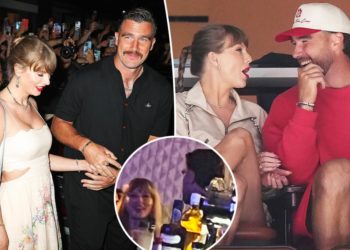Apple officially rolled out macOS Sequoia 15.3 on Jan. 27, the latest update for its Mac operating system, which offers new features, improvements and security updates.
Here’s everything you need to know about the update.
Major New Features
One of the most notable additions in macOS 15.3 is Genmoji, a feature that allows users to create personalized emoji-like images within Messages and other supported applications.
This feature is powered by Apple Intelligence, Apple’s suite of artificial intelligence (AI)-driven tools.
Another improvement in macOS Sequoia 15.3 is the ability to repeat the last operation in the Calculator app by pressing the equal sign again, which makes it easier to perform repeated calculations without manually re-entering values.
Apple has also improved notification summaries, making them easier to manage and distinguish from regular notifications. On Macs with Apple silicon, the summarized notifications now appear in an italicized style to make sure they stand out from other alerts.
Apple Intelligence and AI Automatically Enabled
MacOS 15.3 further integrates Apple Intelligence features into the system. With the update, Apple Intelligence is now enabled by default in the macOS setup assistant—users who don’t want to use the tools will need to disable them, but users who want to use them won’t need to go through the process of setting them up.
For users who plan to use Apple Intelligence-powered tools, there is a new way to manage external AI integrations. Apple now allows Mobile Device Management administrators to require a specified Workspace ID for accessing external tools like ChatGPT.
Security and Bug Fixes
According to Apple, security remains a high priority in macOS 15.3. The update includes 51 security fixes and addresses vulnerabilities in numerous components, including Safari’s WebKit engine.
Improvements have also been made to the built-in firewall and content filter extensions, particularly for enterprise users.
Enterprise and Developer Changes
Apple has introduced several enterprise-focused updates in macOS 15.3.
Notably, AirPlay now connects more reliably when using the built-in firewall alongside a content filter extension, which can be helpful for businesses and teachers who rely on wireless presentations.
Developers will also find updated application programming interfaces (APIs) and changes in Apple’s development ecosystem, ensuring that third-party apps can better leverage the new features introduced in macOS Sequoia.
Should You Update?
For most Mac users, installing macOS Sequoia 15.3 is highly recommended, since it not only provides new features, but also improves security and system stability.
However, some features—like notification summaries and AI-driven tools—are limited to Macs running on Apple silicon. Users with Intel-based Macs may not experience the full range of new capabilities.
To install macOS Sequoia 15.3, users can navigate to System Settings > Software Update and download the update directly. Make sure to back up important files before updating.
The post Everything To Know About Apple’s Latest macOS Sequoia 15.3 Update appeared first on Newsweek.