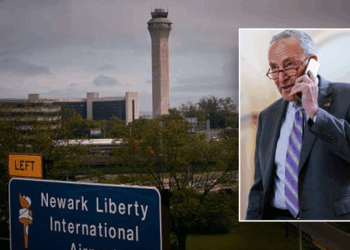If you have, at any time in the past few years, worked in an office, gone to school, or generally been alive, you have probably used myriad Microsoft 365 products. And the same is true, relatively speaking, even going back several decades.
That’s because Microsoft 365 is a 2010 rebranding of Microsoft Office, the suite of software that included venerable programs like Microsoft Word, Microsoft Excel, and Microsoft PowerPoint, among others.
Whereas you used to access that software via the Windows operating system, today Microsoft 365 is a cloud-based service accessed remotely via a paid subscription.
What programs does Microsoft 365 feature?
Microsoft 365 goes well beyond the basic word processing, spreadsheet-making, and presentation designer software that has been around since the 20th century.
Along with the aforementioned programs, 365 also features OneDrive, a cloud storage service for keeping files secure, Teams, which is a collaboration software that allows for video meetings, live chat, file sharing, and more, Skype, the video call platform, and Outlook, which is Microsoft’s email service.
How much does Microsoft 365 cost?
There are different plans at different rates. You can pay $9.99 per month for a Microsoft 365 family plan which allows up to six users to share one account, with that price adding up to $119.88. Or, you can pay $99.99 one time to save on a year-long subscription.
A one-person Microsoft 365 Personal plan costs $6.99 per month, which is $83.88, or you can pay once and get a year for $69.99.
Can you get Microsoft 365 for free?
Microsoft 365 is available for free in a few ways, though most have some limitations. There is a free version of Microsoft 365 that can be used in a web browser. Users must sign up for a Microsoft account with an existing or new email address to access Word, Excel, PowerPoint, and so forth.
You can also get a free download of the Microsoft 365 Access Runtime files, but this is available only in downgraded 32-bit and 64-bit versions.
Students and teachers can get Microsoft Office 365 Education for free with a valid school email address, and all users can sign up for a one-month free trial of a Microsoft 365 subscription. Just make sure to cancel ahead of the next billing cycle.
How to cancel Microsoft 365?
Canceling Microsoft 365 takes just a few steps:
- Sign in to the Microsoft account you used to purchase Microsoft 365, select Services & subscriptions from the dashboard, and click Manage to cancel or modify the Microsoft 365 subscription.
- Select Cancel subscription (it might say Upgrade or Cancel).
- Review the additional information on the page, and at the bottom select I don’t want my subscription, then confirm the cancellation.
What’s the difference between Microsoft 365 and Office Suite?
The real differences are the pay model and the way you access the software. The classic Office Suite was a one-time purchase that gave you programs (Word and Excel, e.g.) that you could use offline any time you wanted.
Microsoft 365 is a subscription-based service that you primarily use online (you can use 365 programs offline, but the saving may not be reliable) and that you will pay for each month or once a year.
The post Everything to know about Microsoft 365, formerly Microsoft Office: Programs, features, cost, and how to use it for free appeared first on Business Insider.